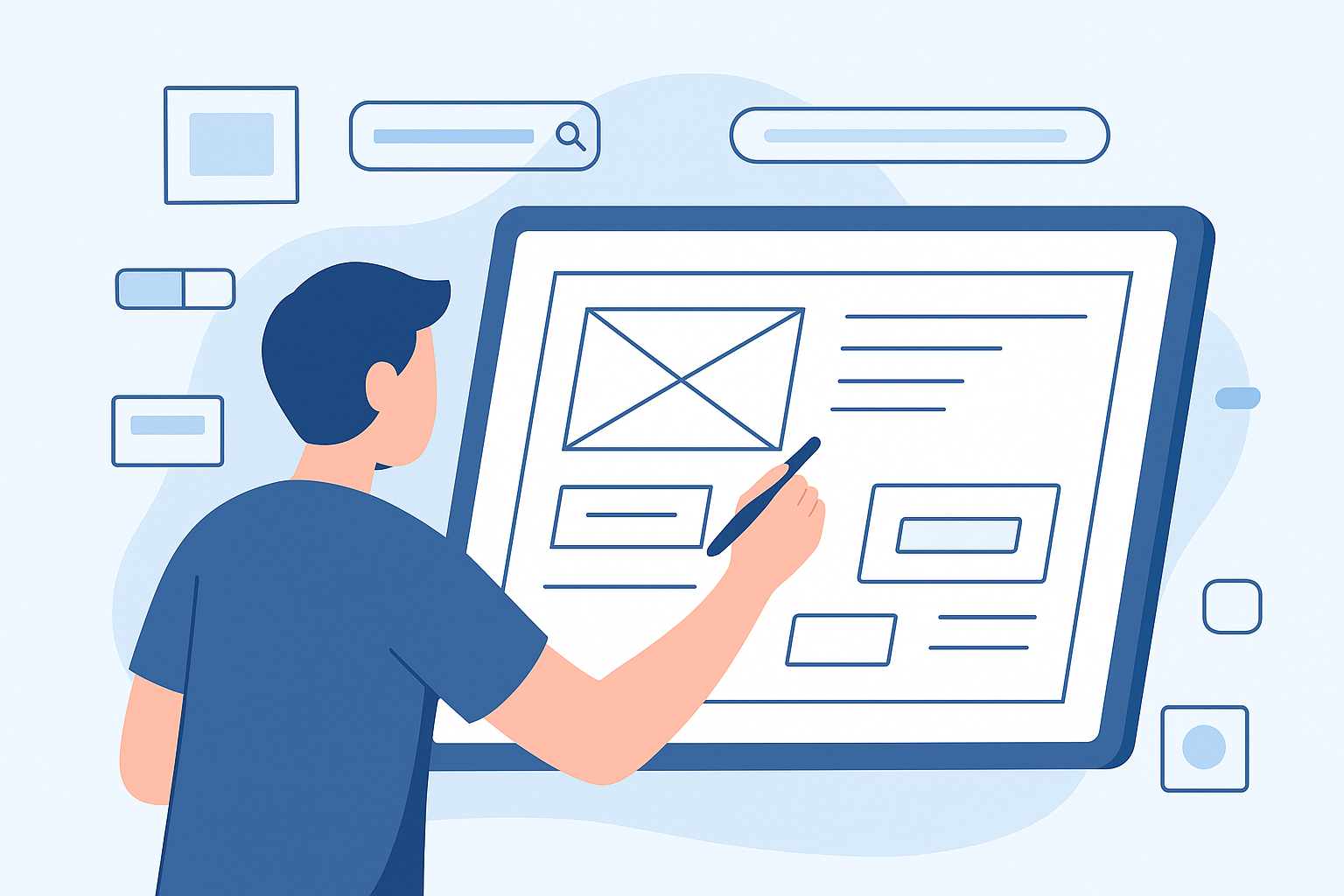Beginner’s Guide to Wireframing for Website Design
When you’re planning a website, especially when working with a reputable design and development company, starting with a wireframe can make all the difference. In this guide, we’ll explain what wireframes are, why they matter, how they differ from prototypes and mockups, and walk you through a step-by-step process to create your own.
What are wireframes?
A wireframe is essentially the skeletal layout of a website, the blueprint you create before adding visual details. According to the Interaction Design Foundation, “Wireframes are basic visual guides in which designers propose elements for screens and web pages and show how experimental solutions would flow for target users.” They focus on structure, placement of navigation, content blocks, and interactive elements, but omit the styling, colour, typography, and imagery. In the context of working with a design and development company, wireframes serve as a common language between you (the client), the designers, and the developers. They ensure there is clarity around layout and functionality before the aesthetics and code come into play.
Why is Wireframing Important?
Wireframing plays a critical role in the web design process for several reasons:
- Clarity of structure and navigation: It helps you visualise how information is arranged, how users navigate, and how different sections of your site relate to each other. (
- Early problem discovery & cost savings: By spotting usability issues, layout problems, or content gaps during the wireframing phase, you avoid expensive changes later in development.
- Better collaboration: When you book website design and development services, everyone, from stakeholders to developers, uses the wireframe as a point of alignment on what will be built.
- Design focus on user flow: With visual design and styling deferred, the team can concentrate on how users will move through the website, what actions they’ll take, and how the site supports business goals.
Working with a design and development company, you’ll often see wireframing included as part of their website design and development services because it mitigates risk, aligns expectations, and often leads to a better user experience.
Wireframes vs. Prototypes vs. Mockups
Understanding how wireframes differ from prototypes and mockups is key, especially when selecting or working with website design and development services.
- Wireframes: Low-fidelity, structure-focused. They show layout, navigation, content placement, and major interactive elements, but avoid colours, fonts, and images.
- Mockups: Mid-fidelity or high-fidelity static visuals. They show how the site will look, including typography, colour, imagery, but don’t necessarily include interaction.
- Prototypes: High-fidelity interactive versions that simulate user flows, clickable elements, and user experience, often used for testing before a full build.
In the workflow of a design and development company, you might begin with wireframes, progress to mockups once the layout is finalized, then build a prototype to test usability before proceeding to final development. This staged approach helps ensure your website design and development services deliver a product that’s both functional and user-centred.
How to Create a Wireframe
Here’s a practical step-by-step for creating a wireframe, ideal when you’re engaging with a design and development company.
1. Create a sitemap
Before drawing anything, outline the pages your site will include: homepage, about us, services, blog, contact, etc. Define the hierarchy and how pages link to one another. This step gives you the information architecture that your wireframes will reflect. Many firms offering website design and development services will deliver or ask you for a sitemap as part of their discovery phase.
2. Start by sketching
Begin with low-fidelity sketches, either on paper or a whiteboard. Focus on layout: where will headers, navigation, content blocks, and CTAs (calls to action) go? Avoid colour, fonts, and images; keep it basic. This is about functionality and structure.
3. Create digital wireframes
Once the sketches are approved, recreate them digitally using tools like Figma, Adobe XD, or Balsamiq. These digital versions let you share easily with the team, annotate elements, and update consistently. According to the Interaction Design Foundation, wireframes can be created in low- to high-fidelity within this stage.
4. Get feedback and iterate
Share the wireframe with stakeholders (clients, marketing, developers) to gather feedback. Does the layout support the user flow? Are the content blocks clear? One study suggests that wireframing can reduce project rework significantly. Iterate using feedback, tweak the layout, navigation, or functionality until everyone is aligned.
5. Create high-fidelity prototypes
Once the layout is stable, you can move into higher-fidelity prototypes. These include more detailed visual styling (fonts, colours, imagery) and interactivity (clicks, transitions), and form a final step before full development. At this point, the website design and development services team will often hand off the prototype to the developer for the actual build.
Conclusion
Wireframing is the foundation of effective website design. When you engage a website design and development service, insisting on a wireframing phase is wise. It saves time, emphasises structure and function over aesthetics too early, and promotes better alignment among all parties. By understanding the difference between wireframes, mockups, and prototypes, and following the steps of sitemap → sketch → digital wireframe → feedback → high-fidelity prototype, you’ll set your web project up for success.