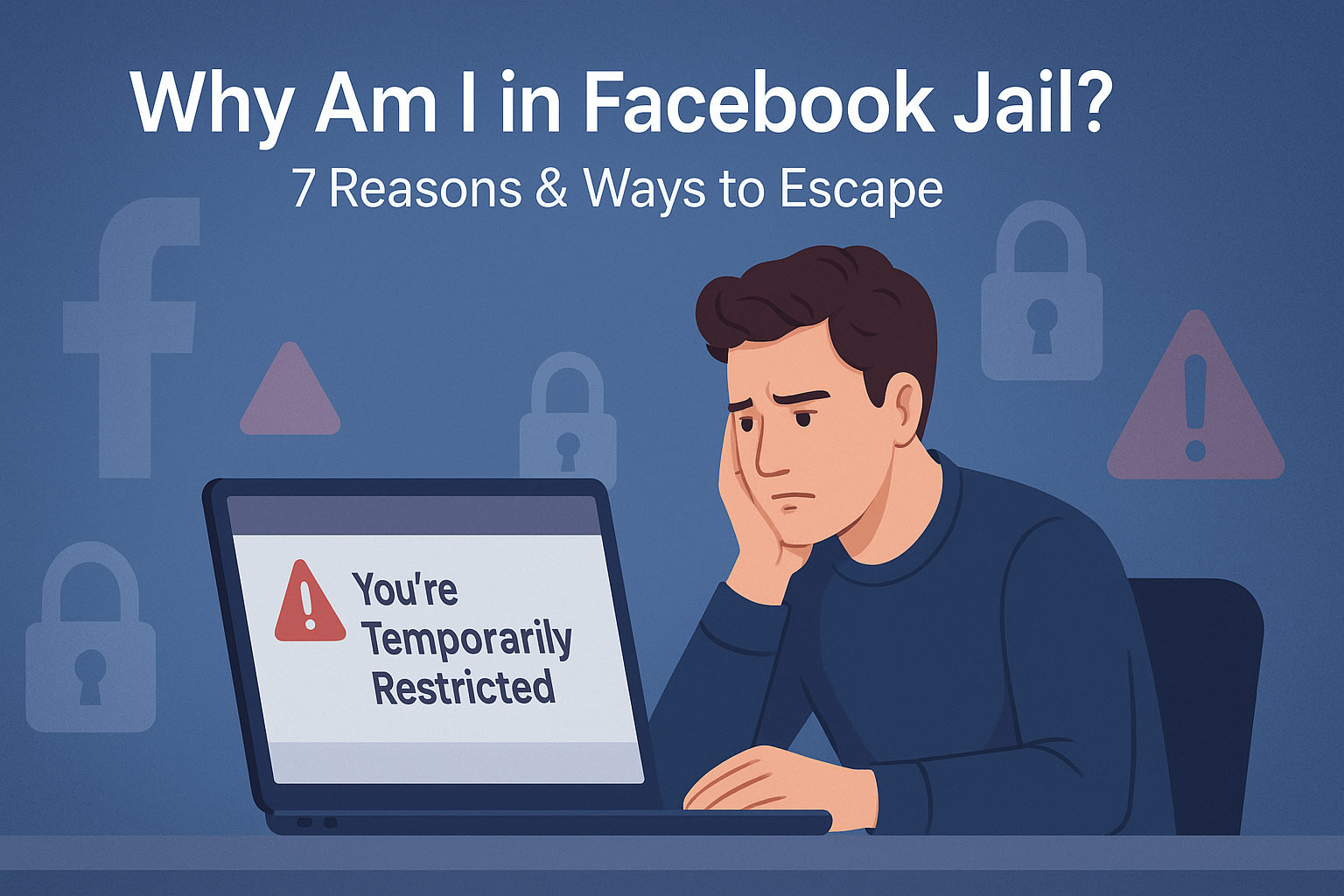Why Am I Stuck in a Facebook Jail? 7 Reasons & Ways to Escape
You’re posting daily, engaging with your audience, and running smart ad campaigns—until suddenly, Facebook locks you out. Welcome to Facebook Jail, the silent threat to every content creator and brand on social media. In the world of social media management, understanding Meta’s Community Standards is just as crucial as knowing your engagement metrics. Violating them, even unintentionally, can restrict your account and halt your social media brand awareness efforts. This article by Tekversify breaks down the most common reasons users end up in Facebook Jail and how to get out without losing your page visibility or damaging your credibility.
TL;DR
Facebook Jail is Facebook’s way of restricting users who violate its Community Standards, even unintentionally. Common causes include posting prohibited content, spamming groups, overusing automation tools, or running non-compliant ads. These restrictions can last from a few hours to several weeks, and repeated offenses may result in a permanent ban. To stay safe, review Meta’s policies, avoid aggressive posting, use approved scheduling tools, and maintain professional communication across all interactions. Whether you’re managing a brand or personal profile, responsible social media management ensures your page stays active, visible, and penalty-free.What Is Facebook Jail, Exactly?
Facebook Jail refers to temporary or permanent restrictions imposed by Facebook when an account violates Community Standards or Terms of Service. These restrictions might block you from:- Posting or commenting
- Sending friend requests or messages
- Running ads or boosting posts
- Accessing Facebook Pages or Groups
-
Posting Content That Violates Community Guidelines
- Hate speech or discriminatory remarks
- Bullying, harassment, or threats
- Sexual or violent imagery
- Health misinformation or fake news
-
Spamming Groups or Pages
How to Avoid It:
- Customize your posts for each group.
- Alternate between value-driven content and business promotions.
- Maintain a natural posting frequency.
-
Rapid-Fire Friend Requests or Messages
What Happens:
Your profile may be temporarily blocked from messaging or adding new connections for days or weeks. Pro Tip: Build relationships organically through authentic engagement and consistent content. Focus on quality interactions rather than rapid outreach. For best practices, refer to Sprout Social’s engagement guide.-
Using Automated Tools Improperly
Risky Automation Examples:
- Auto-posting across multiple groups simultaneously
- Auto-liking or auto-commenting bots
- Overusing scheduling tools that replicate spam patterns
Safe Practice:
Stick to Meta-approved scheduling platforms like Meta Business Suite or trusted tools such as Buffer, Later, or Loomly. Facebook’s system can quickly detect suspicious automation, so always prioritize manual engagement alongside automation for genuine reach.-
Running Non-Compliant Facebook Ad Campaigns
- Misleading or exaggerated claims
- Before-and-after transformation photos
- Unapproved health or finance-related content
- Targeting sensitive demographics without consent
Solution:
Review Meta’s Advertising Standards and get ad copy internally reviewed before publishing. Following compliant ad practices ensures your campaigns run smoothly and protect your ad account integrity.-
Impersonating or Misrepresenting an Identity
Example:
If your business uses a personal profile instead of a Business Page, it could be flagged and restricted.How to Fix It:
- Use your real identity for personal accounts.
- Create official Business Pages for brands or organizations.
-
Getting Reported by Other Users
Pro Tip:
Maintain a professional tone, especially when discussing sensitive or polarizing subjects. Avoid public debates or arguments that can harm your brand perception. As HubSpot notes, maintaining consistency and empathy in communication improves both engagement and reputation.How to Get Out of Facebook Jail
If you’ve already been restricted, here’s what to do:Step 1: Identify the Violation
Check your Support Inbox or notification panel to see the reason and duration of the restriction.Step 2: Appeal the Decision
If you believe you were wrongly penalized, submit an appeal through the “Review” option. Be respectful, concise, and provide context to support your case.Step 3: Avoid Repeat Offenses
Train your team on Facebook’s updated guidelines. Consistent compliance helps prevent future issues.Step 4: Rebuild Gradually
Once your restriction ends, avoid heavy posting or ad activity for a few days. Ease back into your social media marketing routine to rebuild trust with the algorithm.How to Stay Out of Facebook Jail
- ✔️ Bookmark and regularly review Facebook’s Community Standards
- ✔️ Use Meta-approved automation tools
- ✔️ Publish original and valuable content
- ✔️ Stay informed about algorithm updates
- ✔️ Focus on organic engagement before scaling ads
- ✔️ Maintain respectful and brand-consistent communication